ONLYOFFICE Docs - an alternative to MS Office

Computerworld If you think of an office suite, MS Office certainly comes first to mind, or possibly LibreOffice or OpenOffice. However, it is also worth getting acquainted with a lesser-known software like ONLYOFFICE Docs. Let’s take a look at its capabilities and see if it is worth using.
We live in a time where remote working has strongly gained importance. It is essential to have software that not only allows you to create content, but also allows collaboration on documents with other team members. While on office computers we usually use licensed MS Office, it is not necessarily so on home equipment - most people do not use a word processor or spreadsheet after work. However, you can solve this dilemma and opt for ONLYOFFICE Docs - it is an office toolkit for online work, compatible with the formats used by MS Office and other office suites.
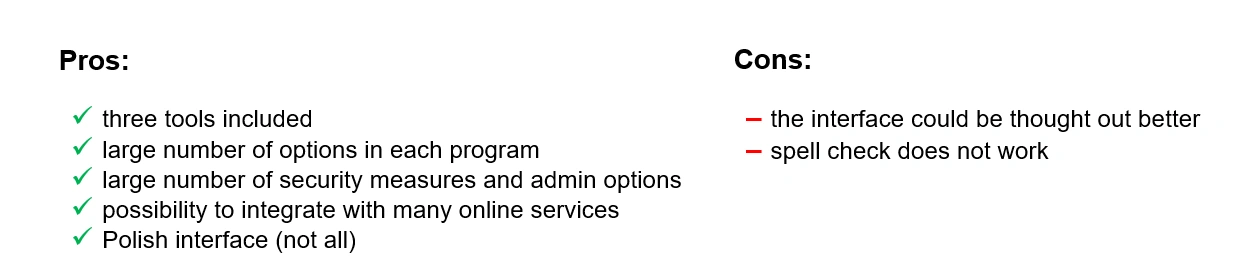
ONLYOFFICE - basic information
ONLYOFFICE is an office software suite created to facilitate collaboration. This was a guiding concept since its inception in 2009, when a group of developers started working on TeamLab - a platform for collaborative online work. In 2014, the name was changed and since then the project has been developed as ONLYOFFICE. It currently supports 25 languages - including Polish. The default language is English, but you can change this at any time in the settings.
The latest ONLYOFFICE Docs is available in two basic versions:
- as a standalone self-hosted solution
- as a part of ONLYOFFICE Workspace - cloud or on-premises
Three package variants are available for the self-hosted solutions - one free and two paid ones. How do they differ?
- Community Edition - a free version for up to twenty users; there is no document comparison feature.
- Enterprise Edition - a paid version with all features; price varies depending on the number of users/connections; one-time fee for ten users is 149.
- Developer Edition - paid version with all features; price varies depending on the number of connections; one-time server fee is 1,500.
In addition, there is also ONLYOFFICE for iOS (for iPhone and iPad) and ONLYOFFICE for Android (for Android devices). Desktop editors for Windows, Linux and macOS are also available. Both the mobile apps and the desktop editors are free of charge.
For the purposes of the test, we opted for ONLYOFFICE Workspace Cloud. It is a web-based version that does not require downloading or installing any components. All is done through a web browser of your choice. I would like to point out that there is no free edition, but you can choose a 30-day trial option. It requires registration on the website, which takes literally a moment - you must give your name, phone number and e-mail address. Surprisingly, two days after my registration, one of the ONLYOFFICE employees called me to ask about my opinion on the program package and generally advise on its functionality. He had no idea that I was writing a review for PC World, which is a testament to their customer care - and for that I applaud them.
ONLYOFFICE Docs - first steps
After logging in we see all the features ONLYOFFICE has to offer. So, we have the possibility to go to documents, mail, CRM system and we can manage projects and contacts. Each of the features allows you flexible enhancements, for example you can add your Gmail or Outlook account to mail, you can import your friends to the contacts (for this purpose they receive a specially generated link, valid for seven days), etc.
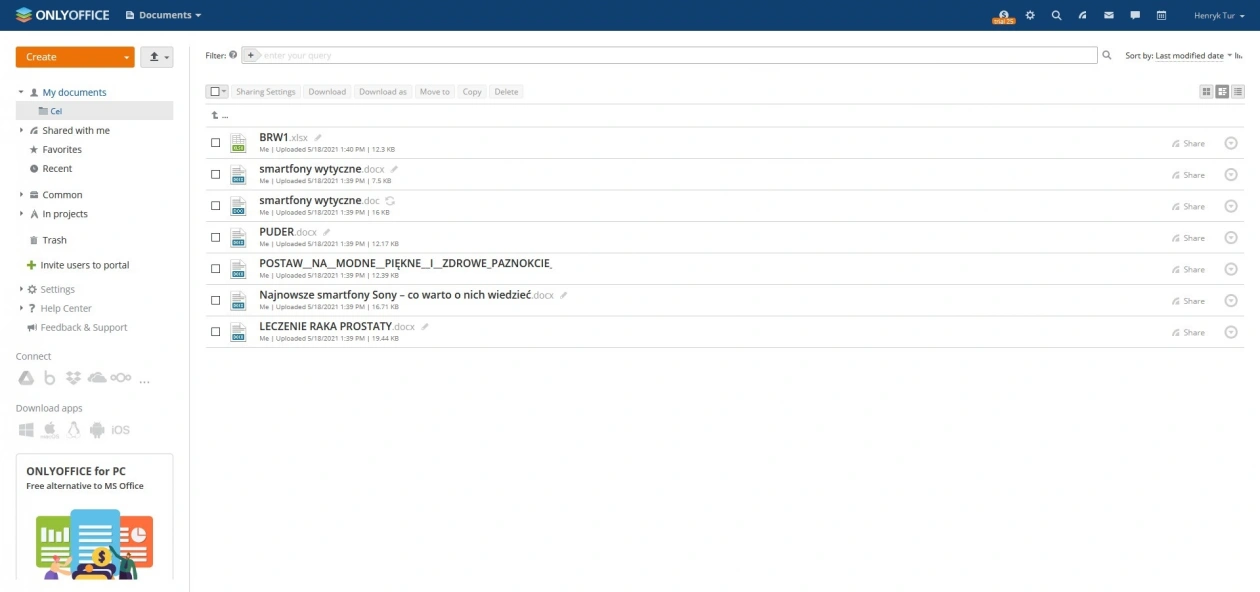
The main strength of the package lies in Documents - there are three tools here, which are the equivalents of Word, Excel, and PowerPoint. They are not split into separate applications - there is simply one center that displays all the recently used files. All you have to do is to click on any one to open it. You can also load documents from the hard drive. A convenient option is the ability to load the contents of an entire, user-selected folder. If you have, for example, projects in one folder, you upload it as a whole and you are done - all the necessary files for working together are at hand.
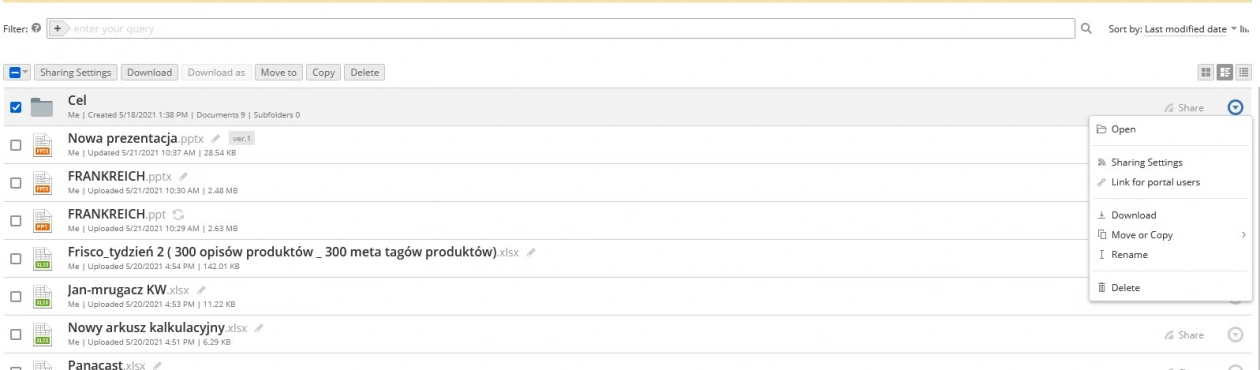
For each file there is a "Share" option. It allows you to give editing permissions only to selected users. They can be people from your contacts list or invited guests - in this case a special access link is created. This is similar to sharing files in Google Drive, and it is very convenient. Additionally, you get a number of other tools related to the management of the selected file:

First, I decided to test an online text editor, an equivalent of MS Word. I use Microsoft’s product every day, so I was curious to see the differences between the application, with which I have spent working hundreds, even thousands of hours. After launching it, a strange feeling appears – it seems familiar, and yet somehow different. The interface is not a ribbon - an advantage for me as I am not a fan of such solution. It resembles more the one known from Office 2007 and earlier editions - it is stable and offers no-frills graphics. What is an eye sore of sorts are the heading styles that take up the whole right side of the bar – it is definitely too much, especially since in normal writing you do not use them often. This would be better done in a drop-down menu.
On the left side we can see the familiar text formatting tools, and the tabs offering access to more related options. Right away I noticed that parts of the interface are not translated into Polish. However, this is not a big problem that would make it impossible to use the editor efficiently
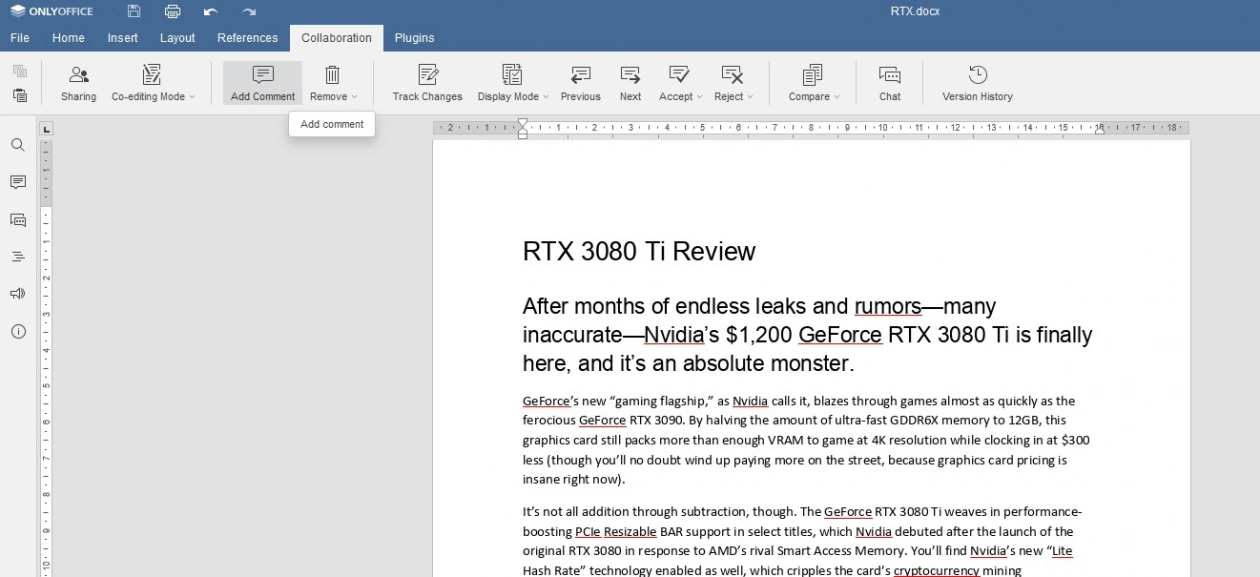
The only interface configuration options available are the following: hiding the toolbar, the ruler, and the status bar. Unfortunately, there is no option to remove unnecessary interface elements (such as the aforementioned heading styles), so we are doomed to the manufacturer's default settings. It is worth taking a look at the Plugins tab where you can get a number of tools to make your life easier. They include, among other things, an editor for graphics that have been inserted into the document, the option to embed a YouTube file (however it cannot be played, only a window with graphics illustrating the video is shown) or to place macros in the document, as well as the possibility to translate the text into a selected language (for this purpose it uses Google Translate).
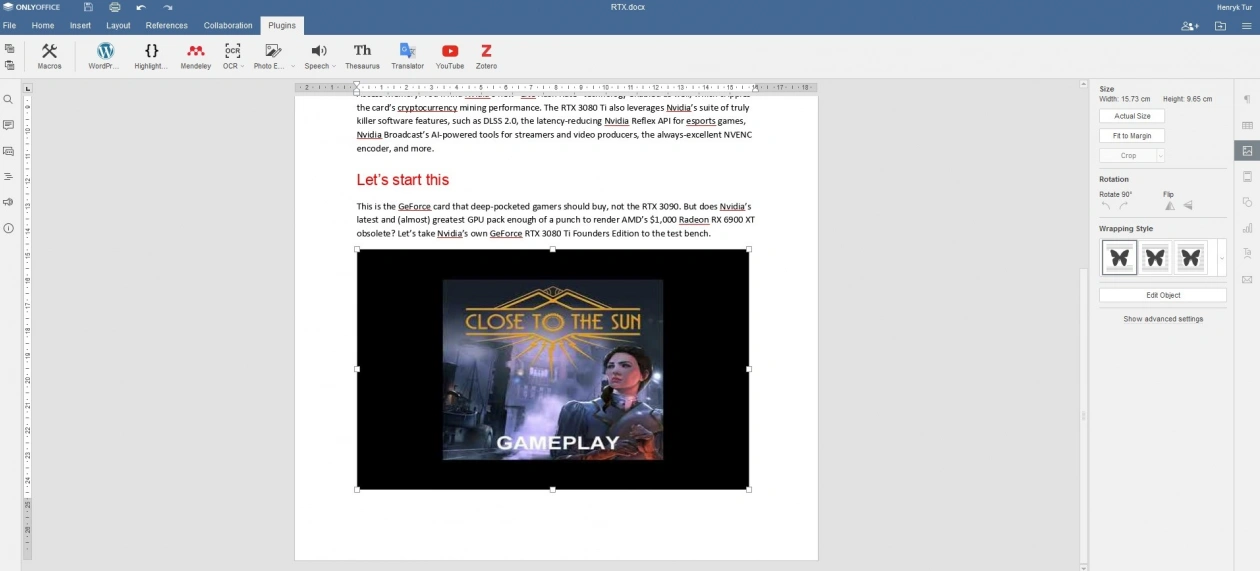
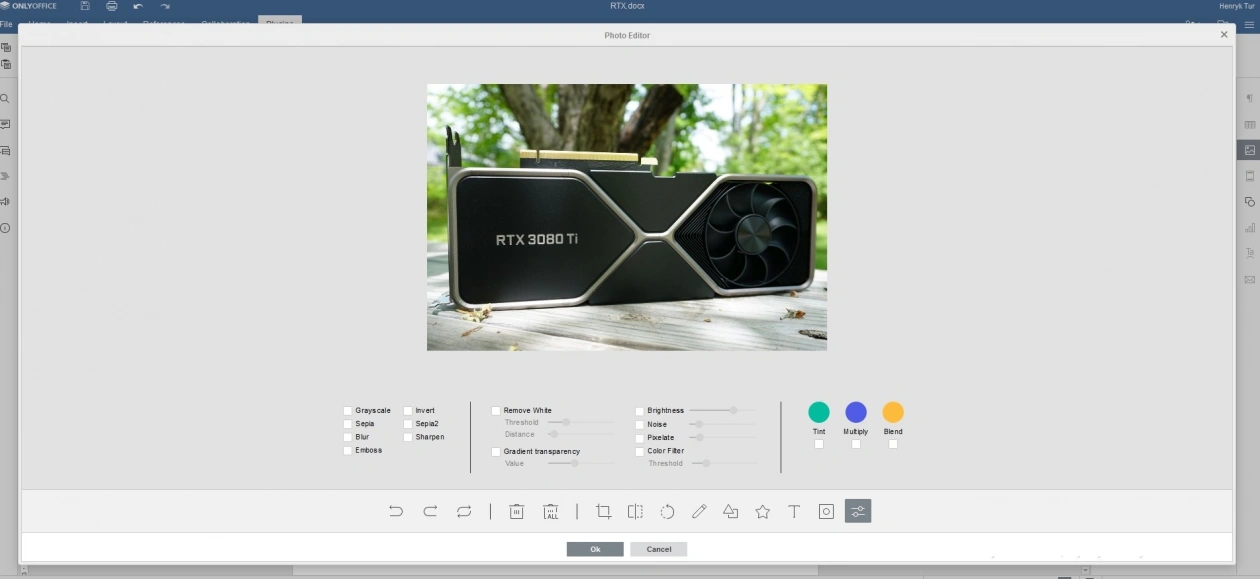
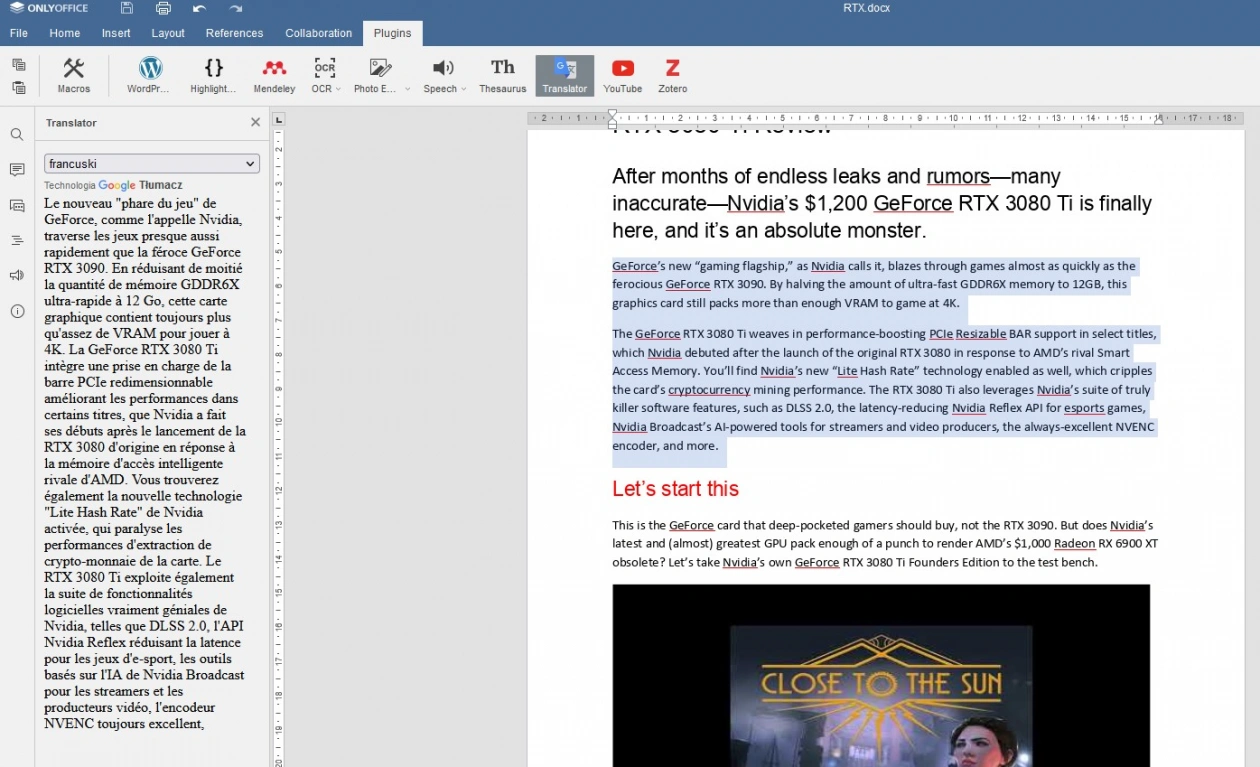
And how does ONLYOFFICE cope with writing? The same as any other text editor. We have all the necessary tools for formatting, such as bolding, italics, underlining, indentation or setting margin widths. ONLYOFFICE does not lag behind its competitors in this respect. However, there is a certain shortcoming. Theoretically, there should be a spell checker - there is even an icon on the toolbar to activate this option. I had the opportunity to test the installation version, aka, Editors, where this tool is quite efficient. Unfortunately, in the online edition this function did not work at all, and I have tested it on various files. That is a minus. On the other hand, the option to save the text document in several different formats is a plus - it is a particularly useful feature for further processing of the file.

While working on the file, you can add your comments and feedback, you can enable the history of tracking changes, so that you know what your collaborators have changed - if they do not inform you about it in the comments. There is also the possibility of real-time communication and two independent modes of editing the document. With ONLYOFFICE you can open the most common text document formats - .doc, .docx, .odt and many others. The latest self-hosted version also supports XML and saves to EPUB, FB2, and HTML. The cloud version will support them soon, too. In each instance, the consistency with the original is identical – there are no parts where the text would jitter or lose formatting or
ONLYOFFICE Docs - spreadsheets
Now that we have finished testing the editor, it is time to move on to the tool that allows you to work on spreadsheets. This one also reminds me of the older MS Office, and this is because of the stable interface. It is similar to the one used in the word processor, but of course adapted to the specific requirements of worksheets.
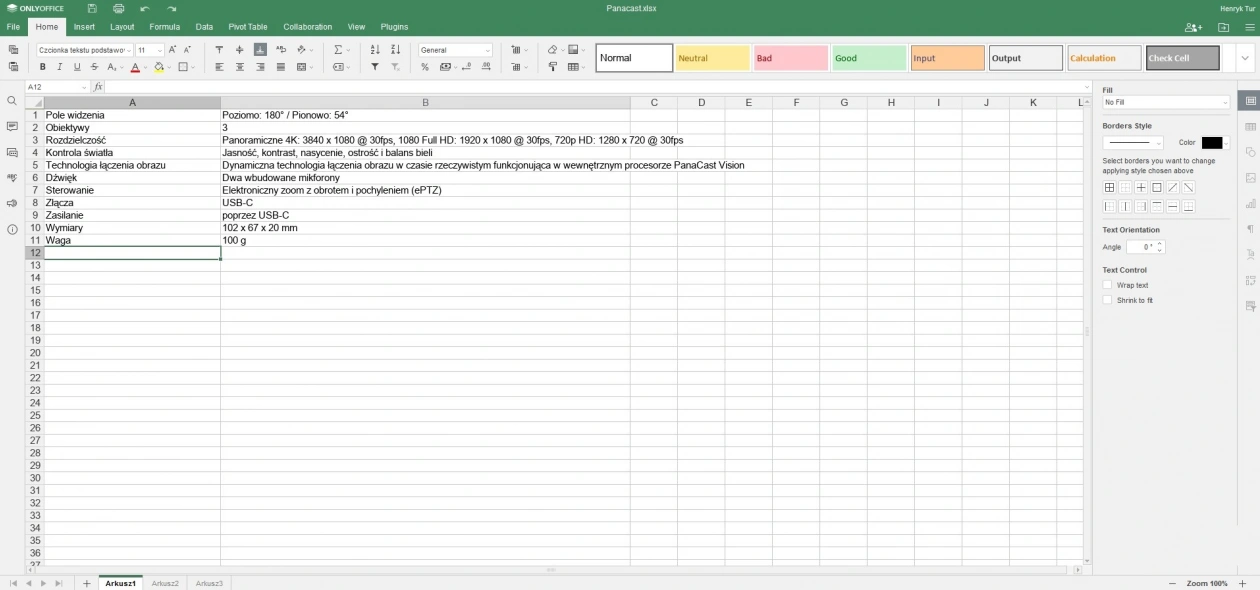
Here, I started the test by checking how the .xls and .xlsx files open in ONLYOFFICE. As it turned out - the program reads them perfectly, there are no distortions, and the links and references to other pages of the worksheet are reproduced faithfully.
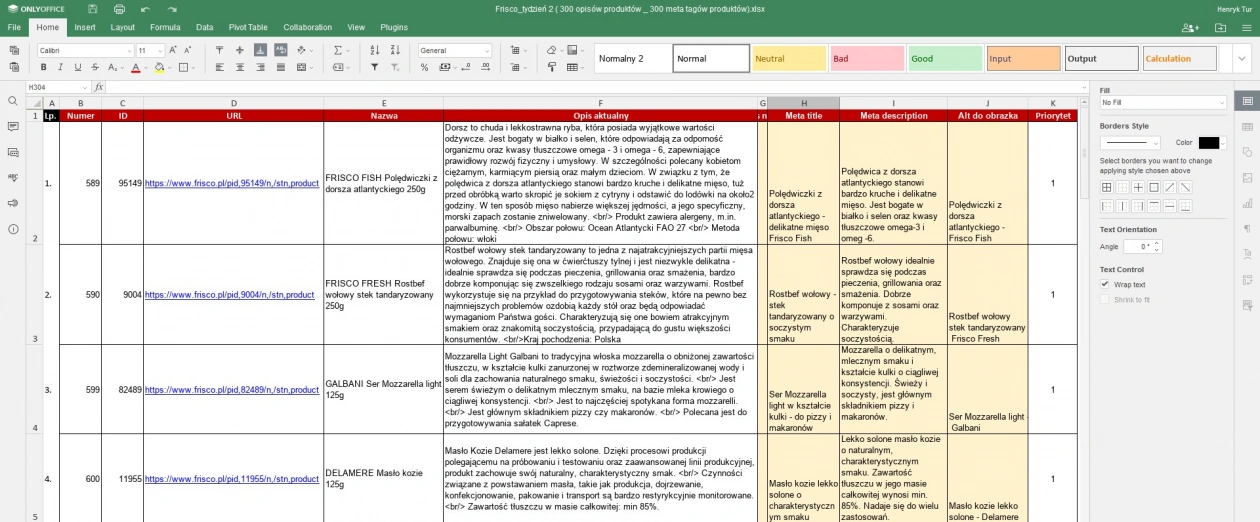
ONLYOFFICE offers a number of formulas in different categories: financial, logical, date and time related, as well as mathematical. When you click More functions... (yes, the interface has not been fully translated into Polish), then more functions - related to databases, statistics, information, and engineering - show up.
In my opinion, we can safely say that ONLYOFFICE offers rich functionality, and additionally you can easily create charts in the editor. You can also filter data according to specified criteria. As with the text editor, you need the cloud to collaborate on the file, and when you share access to the sheet, you can add comments.
However, entering formulas is sometimes limited and the error tracking functionality is missing. It is worth noting that we rarely enter our own formulas - so many have been prepared and included as pre-set options that we will surely find one to best fit our
ONLYOFFICE Docs - presentations
Let’s take a look at the last tool and the last almost completely translated interface. The whole thing looks like some old edition of PowerPoint, and the navigation is as easy as child's play - click Add content on a slide and you can insert a graphic, chart, table, sound, or a picture from the web. Simple and easy. Of course, you can add subtitles in a chosen font, change the background and do a number of other things to create the slideshow that you have in mind.
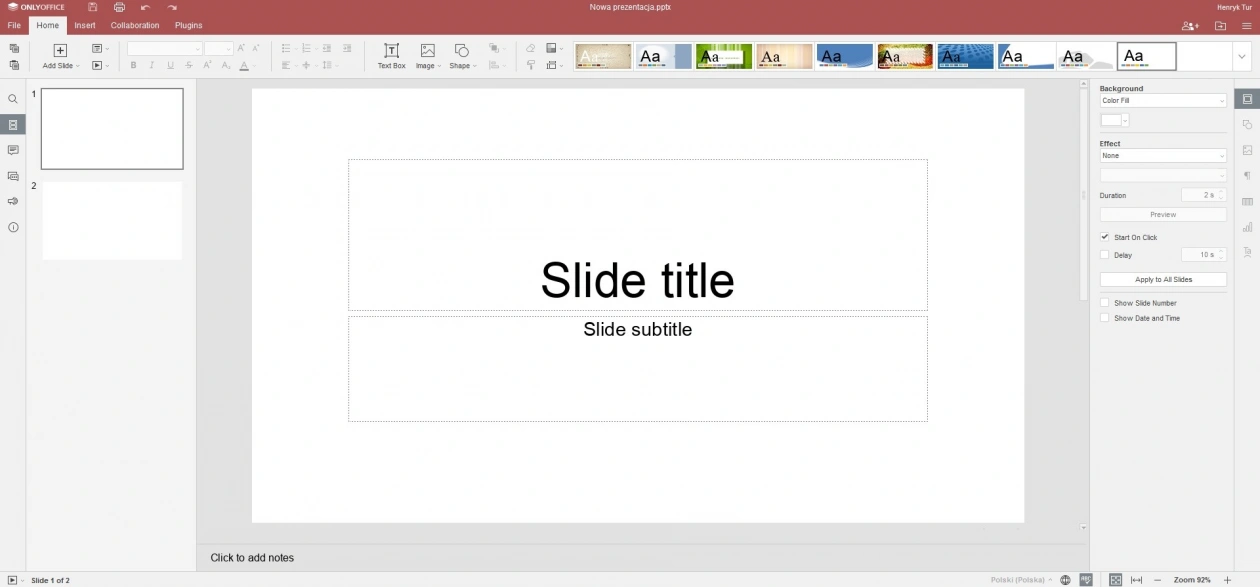
Here we get all the features which are available in the editor and spreadsheets - including inserting fractions and hyperlinks. In case of slides add-ons, we can set their level of transparency. It will allow us to create impressive backgrounds or additions to slides.
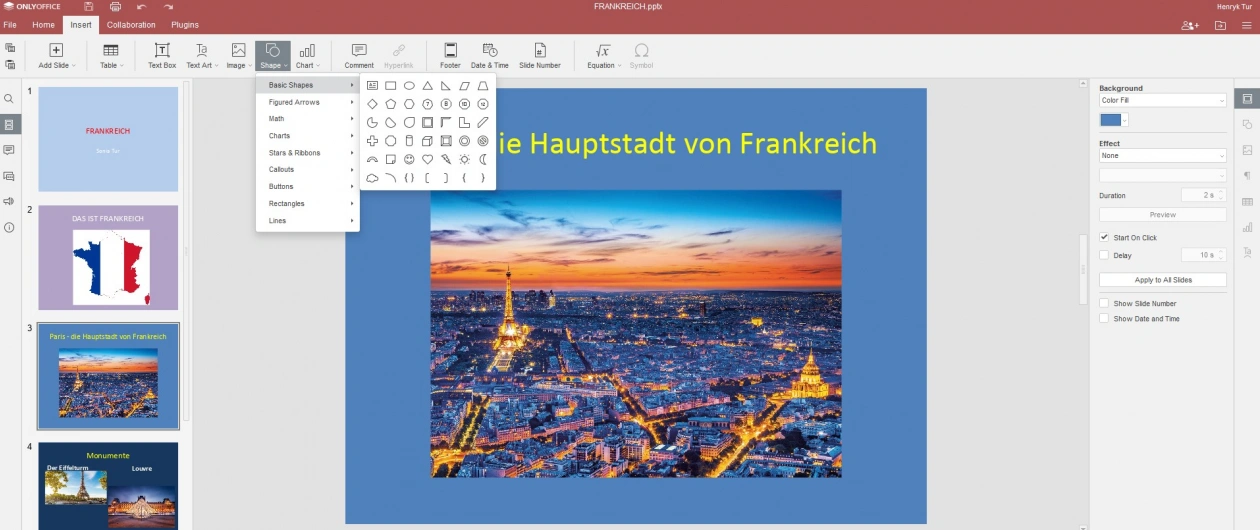
In the case of the presentation editor, I have no reservations - you get everything you could ever want from such a tool. And what about opening slideshows prepared in other office applications? Just as with text files and spreadsheets - no problems here, all graphics, formatting, and links are displayed correctly.
ONLYOFFICE Docs - security
The importance of security when working collaboratively online goes without saying. Company documents, projects, as well as various types of accounts and calculations can become a tempting target for cyber criminals. That is why the creators of ONLYOFFICE took both data security and access to files very seriously.
A feature worth mentioning is Private Room. It refers to locations where files of special importance are stored. It guarantees confidential collaboration, undisturbed by unauthorized parties. In such a "room", you can create folders, and you can create and upload files to them, as well as edit them together and then share them with selected people. Strong data encryption - AES-256-CBC + HMAC-SHA256 - is used to prevent data leakage and it covers files located in all company locations. It not only effectively secures them, but also verifies the integrity and authenticity of the encrypted data. Each document has a randomly generated AES-256 key, which in practice makes it impossible for an outsider to access its content.
A number of tools have been introduced to prevent unauthorized access to files. These include JWT (JSON Web Token), two-factor authentication, and the ability to determine in a document itself under what conditions it can be accessed and what third parties can do with it. Everything has been thought of, including the feature to block printing. When emailing files, each admin can compile a list of trusted domains.
ONLYOFFICE Docs - integration with other services
The self-hosted version of ONLYOFFICE Docs can be integrated with other web services, facilitating the work of the entire team. You will find more than thirty well-known services supported, such as, for example: ownCloud, Nextcloud, SharePoint. The manufacturer has prepared ready-made solutions for connecting each of them - you can check them on this site. In the cloud version, you can link your account to one of the popular services – starting with Google and OneDrive - so that all documents created in ONLYOFFICE appear in the folder "My Documents", but you will be able to edit and save them on the site.
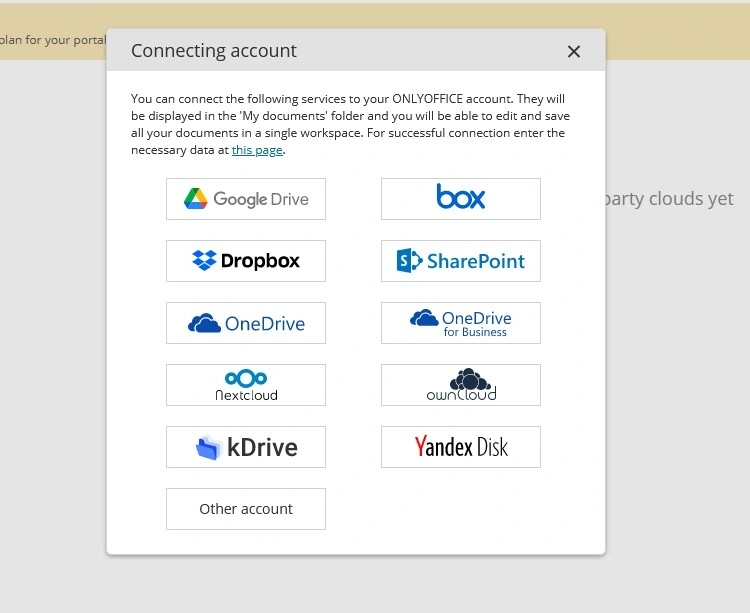
ONLYOFFICE Docs - summary
Before I get to the conclusion, I need to mention some common solutions for each tool in the set. The plugins for the word processor, described in detail before, can also be used for spreadsheets and presentations. Every document created in ONLYOFFICE can be password protected and/or digitally signed. This is a big advantage if you do not trust network drives and you want to be sure that no unauthorized person can access the contents of the file. A nice surprise is the possibility to save sheets or text as a pdf file. At any time, you can also save the created document as a template.
In my opinion, ONLYOFFICE is perfectly suited for home users. It may replace paid Word or open-source office suites. After having tested it, I am keeping ONLYOFFICE on my drive and I will certainly use it as needed.
